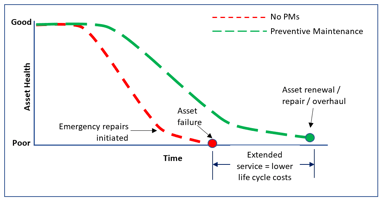Dynaway EAM puts the power back where it belongs - with Luck Stone users

At a glance
THE CUSTOMER: Luck Stone – three generations in stone Headquartered in Richmond, Virginia, Luck Stone is one of the largest family-owned and operated producers of crushed stone, sand and gravel in the United States.
THE CHALLENGE: Lack of system adoption lead to poor visibility Maintaining equipment is business critical for Luck Stone, but their previous Enterprise Asset Management system was so difficult to use that people simply avoided it. The result was a mix of manual work-arounds and information silos, which were costing them time and making vital maintenance-cost information unreliable.
THE SOLUTION: Implementation of Dynaway Enterprise Asset Management (EAM) Dynaway EAM and Dynaway EAM Mobile have been integrated with Luck Stone’s existing Microsoft Dynamics AX ERP solution, making it easy to use, share and analyse maintenance-cost information.
THE BENEFITS: Dramatic increase in efficiency and greater visibility into critical maintenance information:
• User training reduced from days to just a few hours and just minutes for mobile solution
• Easy to access and work with maintenance cost information
• Mobile solution halved time required for safety and maintenance inspection.
In close collaboration with our customer Luck Stone we have developed an integration between Dynaway EAM and Caterpillar VisionLink. The integration makes it possible to automatically track e.g. mileage, hours-in-use and much more on Caterpillar equipment and thereby automatically schedule preventive maintenance based on this information.
Luck Stone formerly used a lot of time trying to figure out what maintenance needed to be done and the best way to do it. Now, thanks to Dynaway EAM, they have much more time to focus on the work itself.
Read how Luck Stone went from an EAM system that people avoided to a Dynaway EAM solution people love to use to enter and extract vital maintenance information.
A super quick, on-budget, responsive partner
In the crushing, grinding earth-moving environment of mining, keeping expensive equipment working is a must for competitiveness. With their previous Enterprise Asset Management (EAM) solution, however, Luck Stone was not getting the information they needed.
Luck Stone’s EAM system made it so difficult to enter and extract information that maintenance workers simply weren’t using it. While still in the initial scoping phase with the replacement EAM system, however, they discovered it was too complex and there were many functional gaps. Luck Stone knew there had to be a better solution out there, and when they found Dynaway, they knew they had a top partner who could deliver a great solution.
“The Dynaway people were very knowledgeable, not only about the product, but more importantly how to make it work to best support our business processes. They were super quick, always on budget and responsive to input. Every person we spoke to from Dynaway was passionate, competent and well-informed, and that shows in the solution we ended up with,” says Luck Stone’s procurement manager, Andy Jordan.

Since implementing the Dynaway EAM and mobile client solutions, Luck Stone has cut training time significantly, experienced greater adoption, and are already using the information from the solution to improve maintenance and support critical business decisions.
Training cut from days to just hours
An easy-to-use mobile solution was especially important for Luck Stone because many employees did not use the solution on a daily basis. They also have many veteran employees who tend to be reluctant when it comes to adopting new technology.
“With the old EAM system, the training process took at least three days and often people needed to be retrained periodically.” says Jordan. “For example, with the old system, people couldn’t remember how to create work orders. So we had standing work orders set up, but those work orders were like buckets with holes in them. The really valuable and detailed maintenance information that we needed wasn’t getting collected or was hard to find.”
In the Dynaway EAM solution, workers can easily enter information and quickly find what is important to them using Dynamics AX personalised role centres. Each role, such as foreman, mechanic or maintenance materials coordinator, has specific work queues set up for relevant tasks in a user interface that is designed for ease of use and efficiency.
“Our people can enter and access information, and carry out their work much faster now,” Jordan says. “With the old EAM system, they needed to enter twice as much information, and they had to jump around to different screens to find it. Now, the solution is intuitive and familiar, like the Microsoft programs we’re used to. Searching is quick, easy, and intuitive and it requires minimal data-entry to create a record. We just saw our people take to it right away.”
Just walk up and use the mobile solution
The EAM system takes just hours to learn, and the mobile client is even simpler – it requires just five minutes of training.
Learn more about Dynaway Mobile EAM for workers

“You can show users what to do once, and they’re ready to go. The ease of use has slashed time spent on tasks significantly, and we have 96 users taking full advantage of the mobile client” says Sarah Patthoff, the IT generalist at Luck Stone who oversaw the implementation of the EAM and mobile client solutions.
Users are now able to perform many of their data entry tasks out in the plant instead of having to return to their desk. One obvious example of how the solution has benefitted Luck Stone is in the way it has optimized their annual Operational Excellence Evaluation (OEE), where the entire plant is inspected for safety, environmental and maintenance issues.
Annual plant-wide inspection time cut in half
With the old process, workers would review the plant for the OEE inspection, taking notes by hand, printing out photos and attaching them to the notes. Then they would come back to the office, enter the notes into a spreadsheet, paste in the photos to the correct row and align them. Finally, they would have to remember to remind the relevant people to correct the issues noted.
With the mobile solution, they just fill in three required fields on their iPhone or iPad, take and attach a photo or video, and have the option of adding more extensive notes if needed. Additionally, an alert rule setup through Dynamics AX sends an email to the relevant person informing them that material may need to be ordered.
“We just did the OEE yesterday with the mobile client, and it was a wonderful experience,” Patthoff says. “The system compiles all the information with one click. Before we were even done reviewing a plant, the work orders had been created, and the items that needed to be fixed were already being worked on. What used to be a tedious process, now shows results in just one day and limits the need for follow up visits.”
They’re an award-winning company, and now they can document it The ability to extract information from the EAM system also helps with compliance. With the governing body MSHA requiring daily workplace safety examinations and showing up to inspect the plants in person a couple of times a year, comprehensive documentation and traceability is a must.
“The authorities are requiring more information than ever. Despite the fact that we have won awards for safety – or maybe because of it – they’re digging deeper than ever in their on-site inspections too,” Jordan says. “But with the Dynaway solution, we have good records of safety issues that have been identified and what we did to correct them to show the inspectors.”
Seeing things from a whole new angle
The Dynaway solution is helping Luck Stone make more informed maintenance management decisions too. The ease with which they can now extract information has opened up a huge opportunity to improve maintenance processes.
Users can quickly find historical repair data that helps them fix a similar machine, and other information that helps them make informed decisions about whether to rebuild or replace a given machine. They can run the cost-control tool by any dimension that is relevant.
“We can slice and dice cost information by functional location, time, object type, work order type, machine, period – any way we want to,” Jordan says. “And it’s easy to export reports to Excel, which is a program that many of our workers are familiar with and like to use. All in all, it helps us better understand how to keep maintenance optimized, and that helps us serve our customers quicker and more effectively,” Jordan says.
The future looks clear and bright
After just a few months using Dynaway EAM, Luck Stone is now better informed about their two big profit and loss line items: mobile repairs and plant repairs.
“When it comes down to the equipment, and sometimes even to the work order level, if we’re over budget, the first thing a plant manager wants to know is what piece of equipment is causing it,” says Jordan. “Before the Dynaway solution, we had difficulty getting clear, detailed information, but now we can see what makes up those two buckets of money.”
Luck Stone has plans to implement Dynaway scheduled maintenance and forecasting, and Jordan believes that the information captured in the Dynaway EAM system will only become more valuable in the future.
“We’ve already seen great value after a few months, and we haven’t rolled out all of the Dynaway functionality that we plan to yet. When more data is collected, we expect to get a clear picture of preventative and breakdown maintenance and to be able to spot long-term trends.”

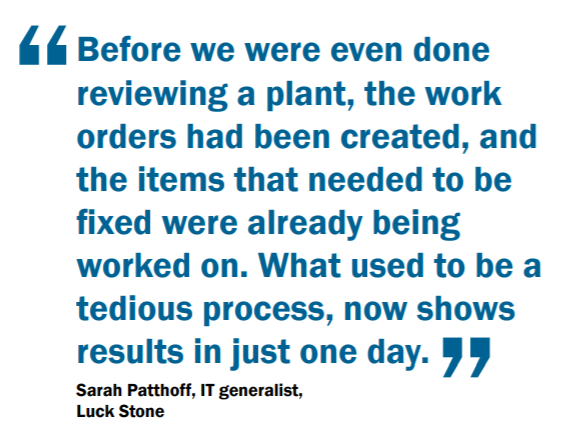





.png?width=388&height=200&name=Copy%20of%20Blog%20Featured%20Image%20(4).png)
%20%5BConverted%5D-1.png?width=388&height=200&name=Illustration%20(45)%20%5BConverted%5D-1.png)