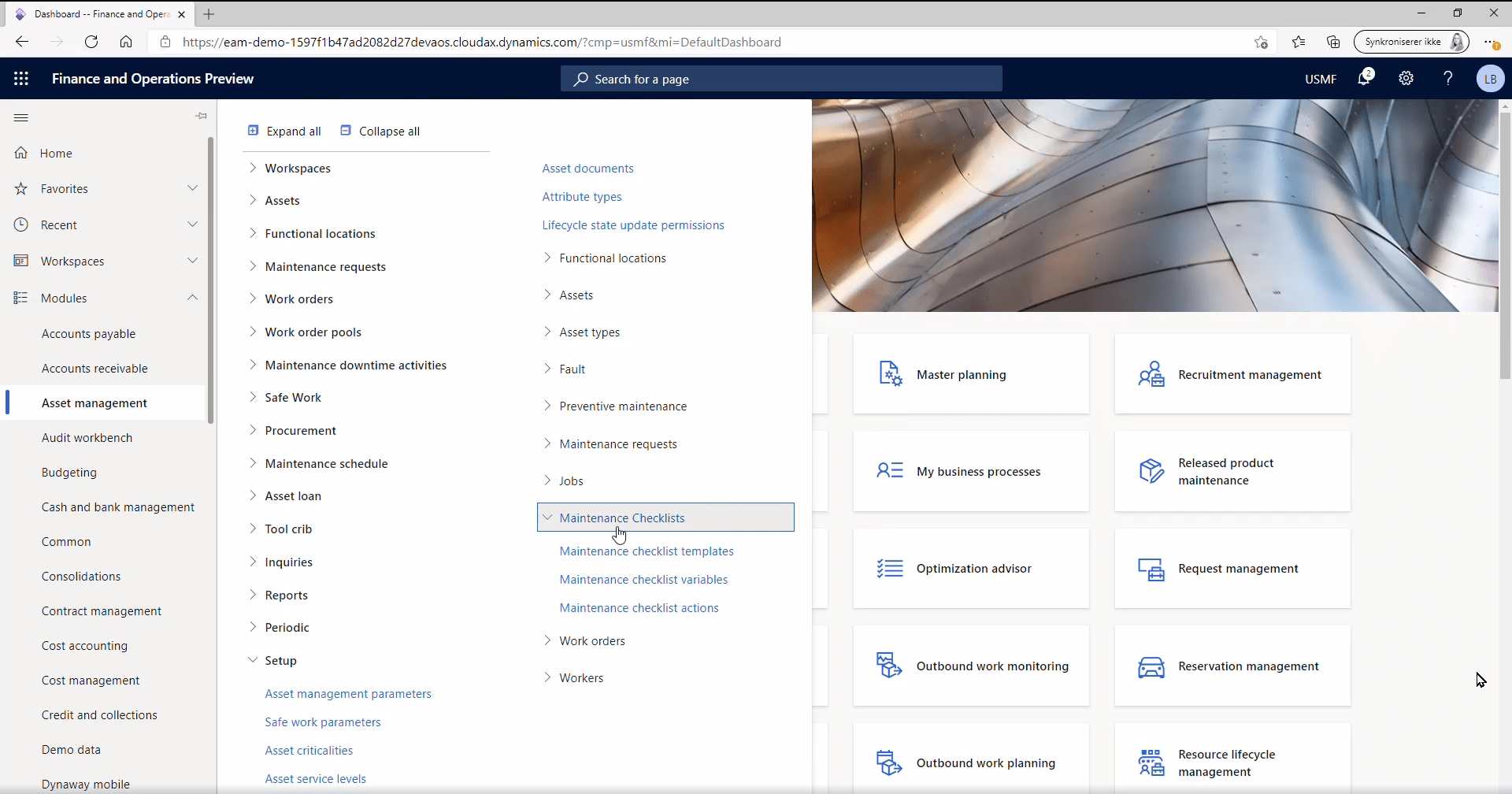Automate related work order creation from a checklist
The main functionality of checklist action is that the system automatically can create a work order based on the feedback from a checklist. You can link a checklist action to both a variable and a measurement line. A maintenance worker has a checklist entry where they can evaluate if something is working/not working. Then depending on the result, a new work order is generated. Furthermore, they can evaluate if something is above/below a certain value. An example is measuring degrees on a boiler. If below, then they need to heat it up. If above, they need to cool it down.