See Dynaway EAM for Business Central in action
Enterprise-grade maintenance without complexity
Product Demonstration
This product demo introduces Dynaway EAM, fully embedded in Microsoft Dynamics 365 Business Central, designed to eliminate the inefficiencies of running maintenance in a separate system.
In this full product demonstration, see how to organize assets, create and schedule work orders, set up preventive maintenance, and use mobile apps to simplify execution.
Learn why embedding EAM directly in ERP reduces downtime, IT complexity, and costs while boosting compliance and productivity.
What you will get to know:
00:00 – Dynaway 360° EAM Solution Overview
00:51 – Getting Started & Free App Download from AppSource
01:30 – Demo Kickoff: Installing Dynaway EAM
02:02 – Asset List View & Custom Analysis
03:25 – Asset Tree View (hierarchies & grouping)
04:57 – Asset Card Details (status, counters, documentation, geolocation)
07:22 – Asset Statistics & Work Order History
08:47 – Customizing Asset Tree Views
10:23 – Maintenance Requests (Power Apps & barcode scanning)
13:48 – Asset Manager Review & Creating Work Orders
15:59 – Resource Scheduling Board (assignments, priorities & colors)
18:55 – Technician Workflow (logging hours, parts, contractors, expenses)
21:15 – Preventive Maintenance Setup (work order plans & checklists)
23:59 – Counters, IoT Measurements & Triggers
27:08 – Simulating & Calculating Plans (parts & requisition integration)
30:22 – Why Integration with Business Central Matters
31:10 – Demo Recap & Wrap-Up
31:28 – Upcoming Webinar Announcement
Get started quickly
1. Try for free by installing EAM apps from AppSource and registering for a free Starter License. You must have admin rights in Business Central.
2. Use the Demo Packages available upon setup to start testing Dynaway. If you want to use your own data, reach out to us and we can help you to set up.
3. We provide extensive documentation and virtual training sessions to support the onboarding.
About Dynaway EAM
Our EAM solution for Microsoft Dynamics 365 Business Central empowers you to streamline maintenance processes with unmatched efficiency. Unleash your assets' full potential through our integrated application's powerful features. We are committed to elevating your maintenance management experience from optimizing workflows to ensuring timely interventions.