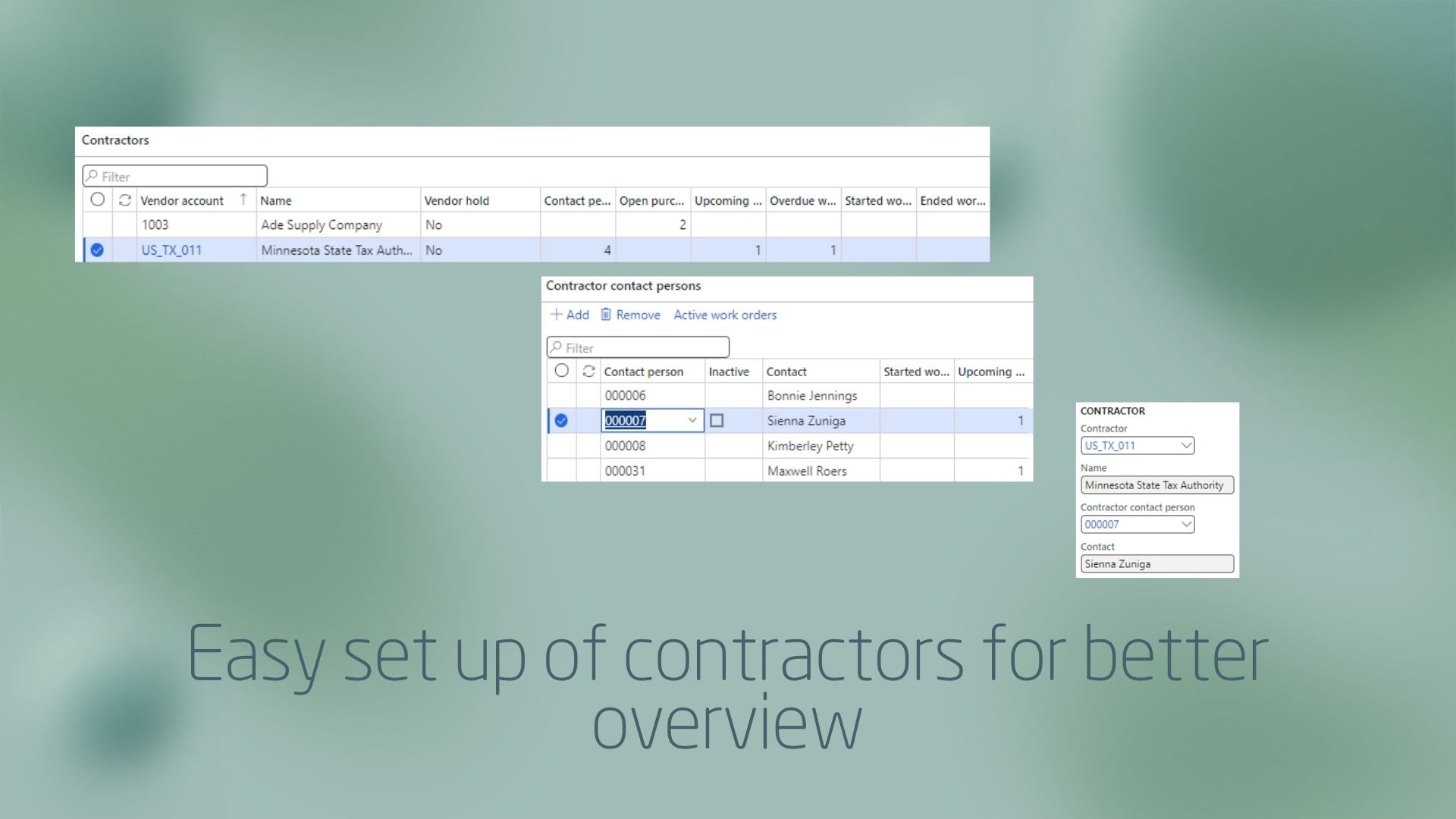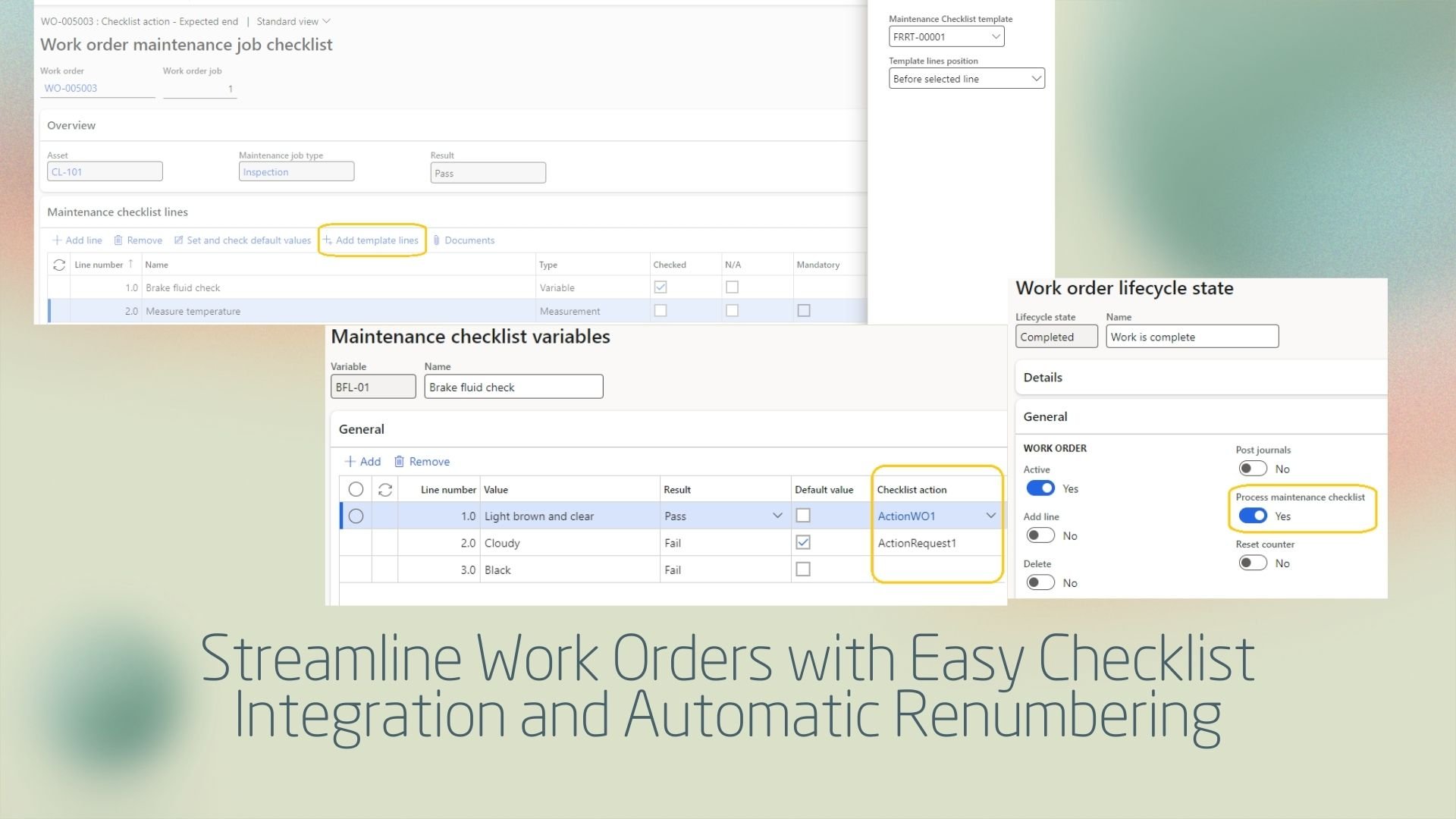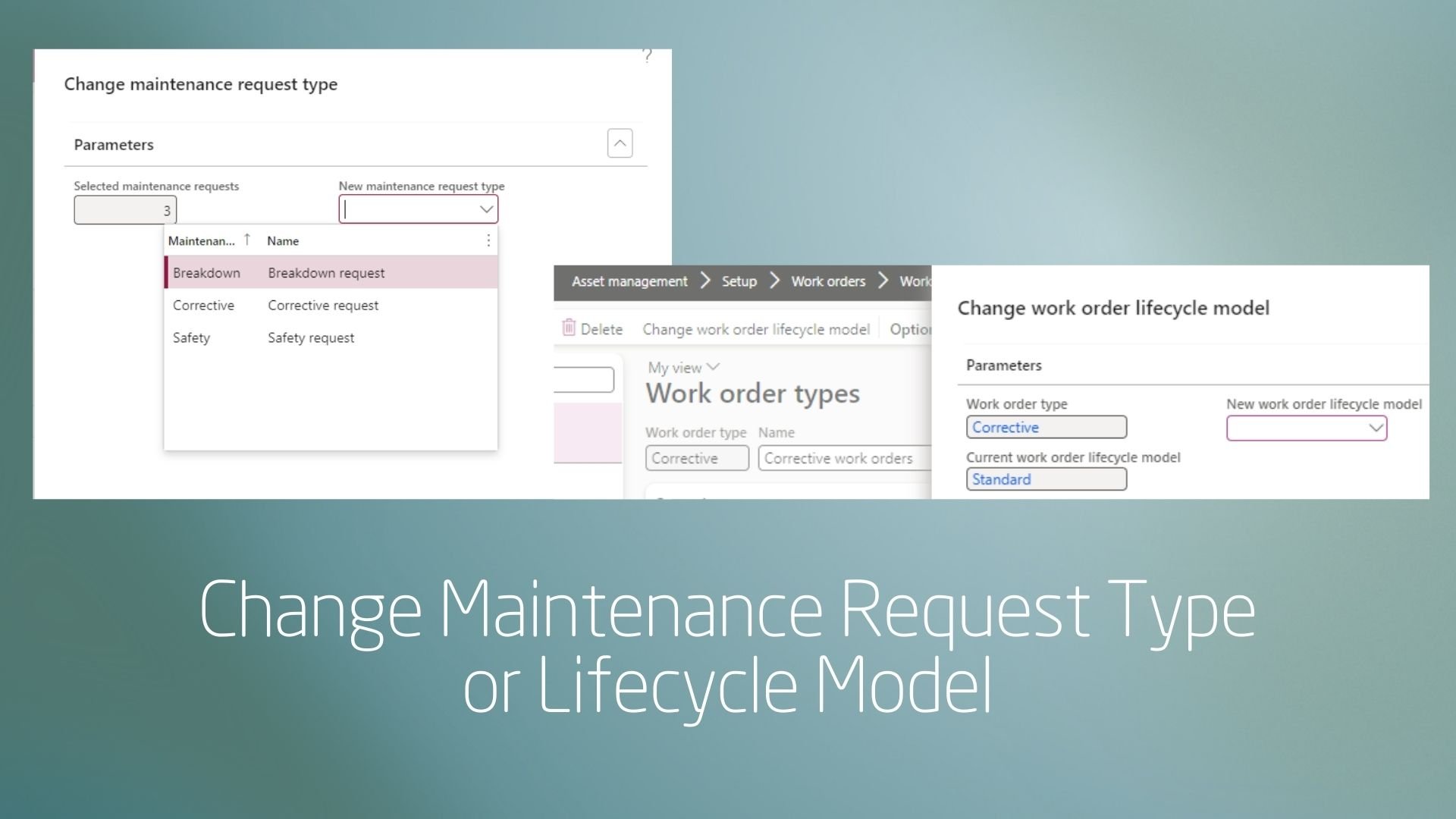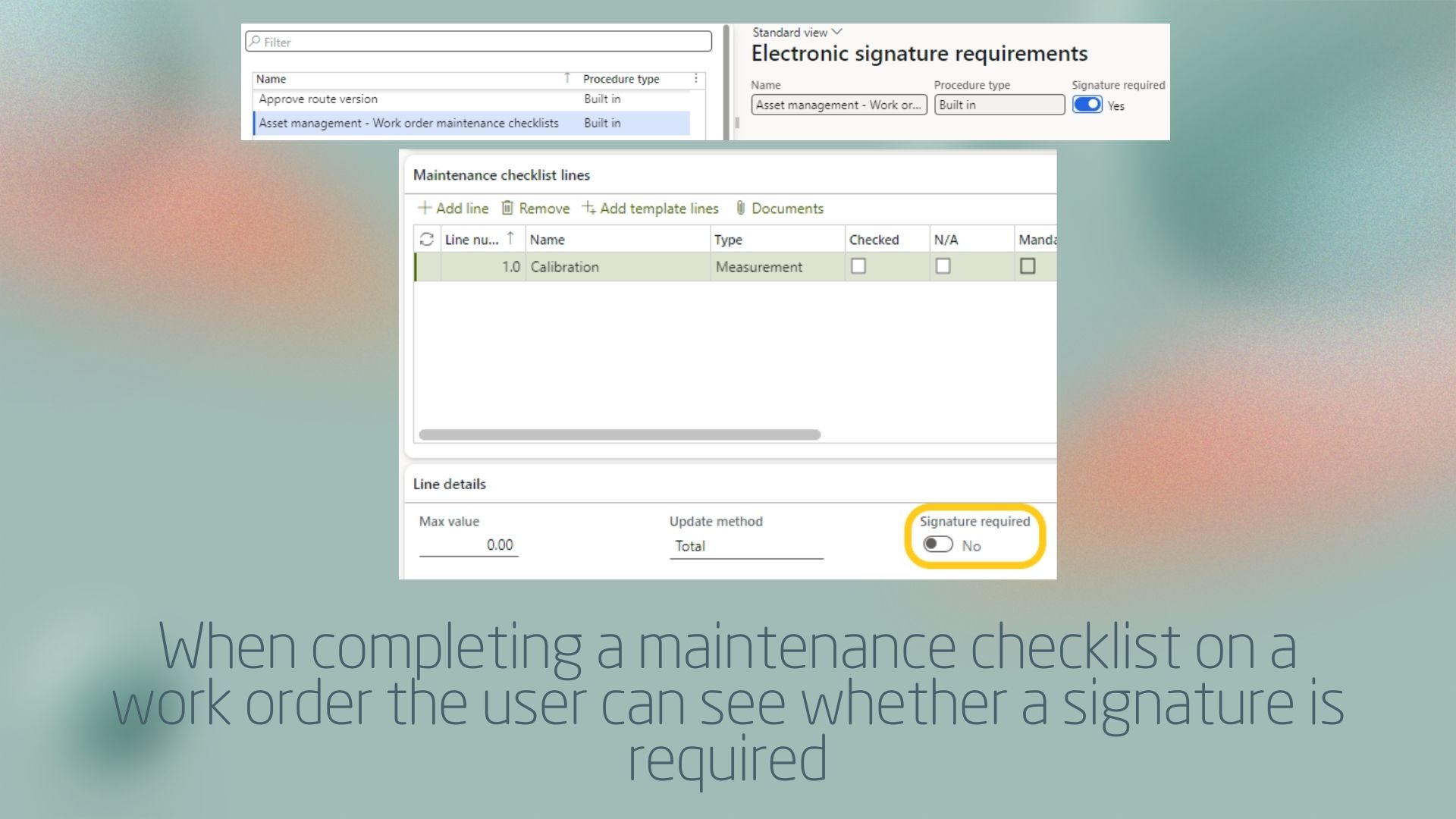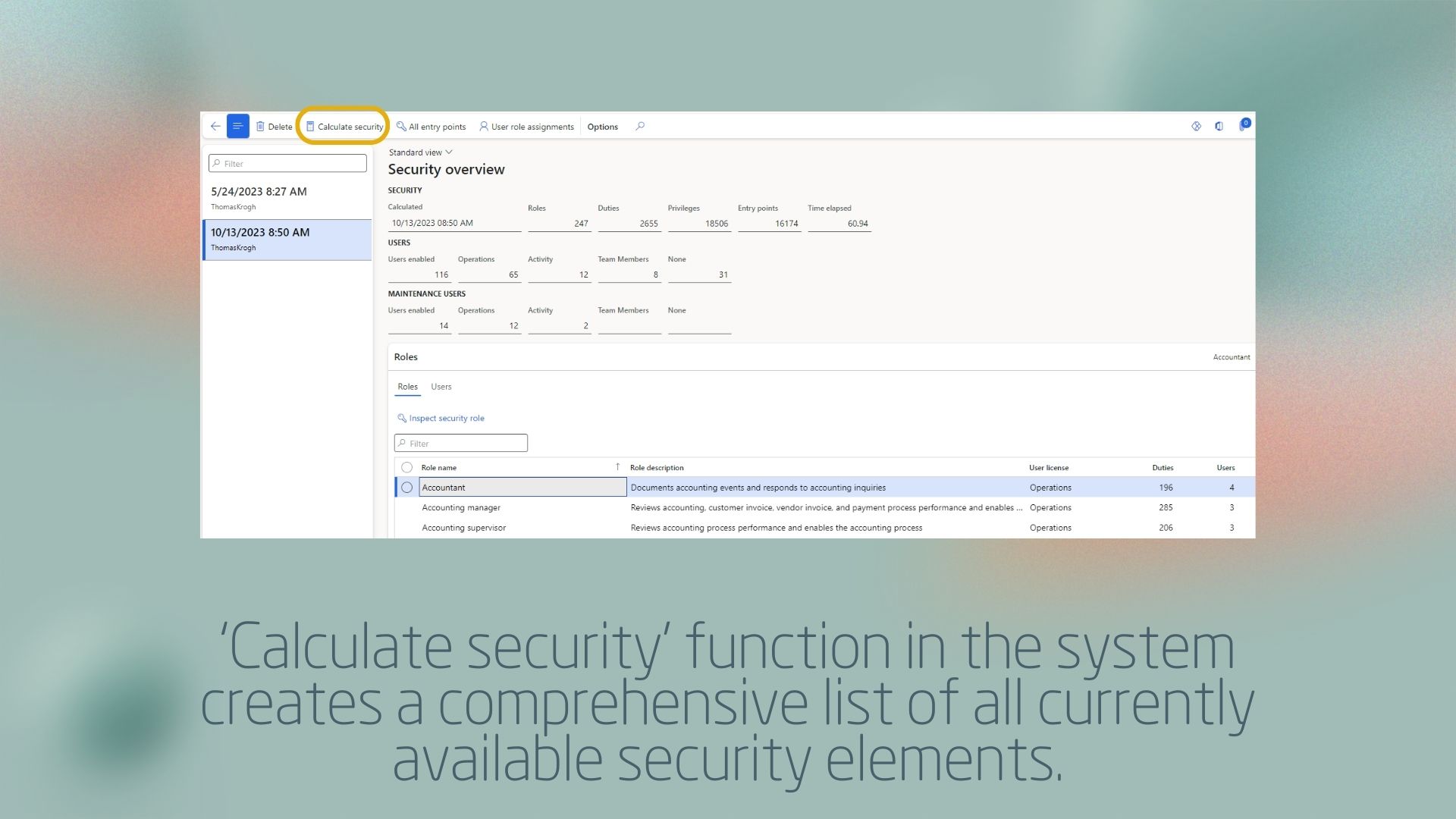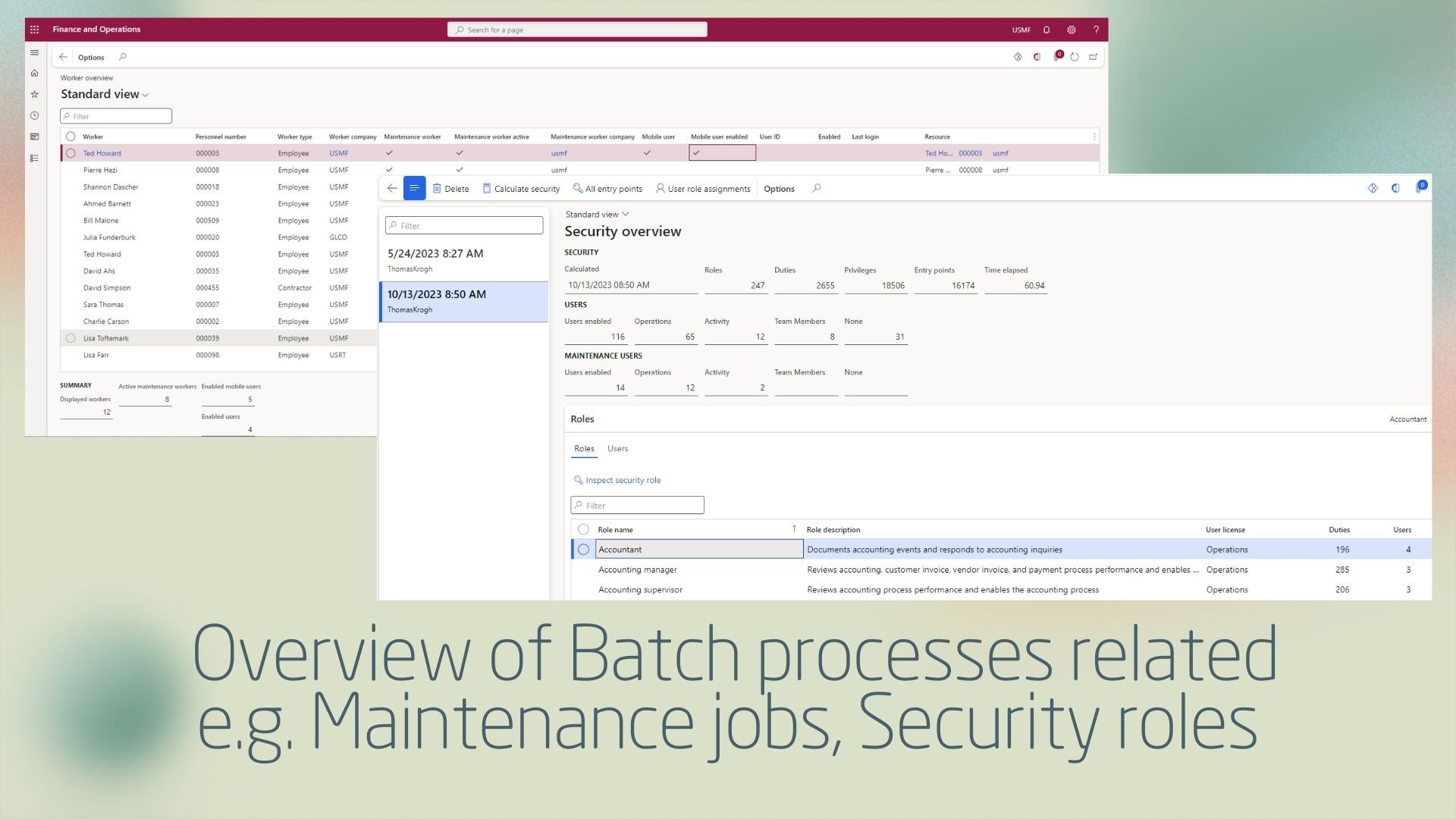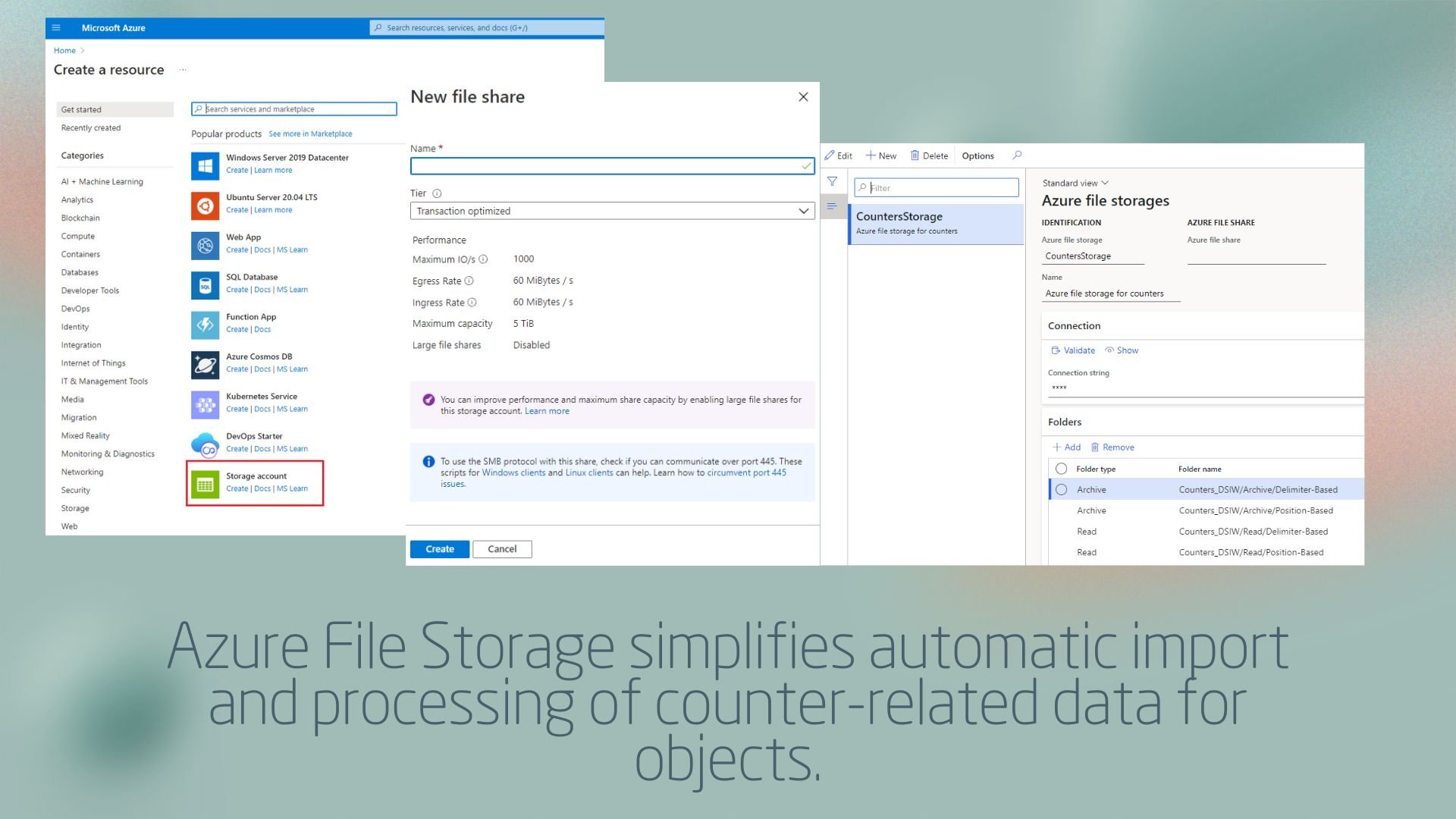Contractor Management
Manage contractors used in your company and assign them to work orders automatically. From the Contractors overview, you can open related purchase orders and work orders. When creating a work order, you can set up contractors to be automatically assigned to a work order and view contractor information on assets.
Advanced Maintenance Checklists
Dynaway Advanced Maintenance Checklists is a new module which adds advanced functionality to maintenance checklists in Asset Management. With Advanced Maintenance Checklists you can e.g.set up actions for checklist lines, review failed checklist lines or add checklist templates to work orders.
Data Manipulation Toolbox
Dynaway Data Manipulation Toolbox is a new module which helps maintain existing setup of Asset Management. You can e.g. rename functional location identifiers, edit existing maintenance job type defaults record or change work order lifecycle model on a selected work order type.
Electronic Signatures
Dynaway's Electronic Signature for Assets uses the electronic signature functionality built into Finance & Operations. It allows users to sign and view an electronic signature and review electronic signatures on an asset.
Maintenance Insights
Dynaway Maintenance Insights is a set of features which enables you to get insights into your setup of asset management. Currently with maintenance insights you can get an overview of Batch processes related to maintenance, Maintenance jobs, Maintenance workers set up and Security roles.
Maintenance Strategy
Dynaway Maintenance Strategy is a set of features which enables you to get insights into your setup preventive maintenance for assets. Currently with maintenance strategy you can get an overview of Current maintenance strategy for your assets and Preventive maintenance, a great overview of details of preventive maintenance set up for a selected asset.
Dynaway Maintenance Data Import (MDI)
This new functionality provides users with an ability to work on counter registrations that have been generated by 3rd party providers within Finance and Operations by importing them into the system. At the moment, MDI can import only counter-related data from Azure file share but can be easily extended to import other kinds of data from other storages.