RELEASE WEBINAR ON-DEMAND
2310.1 October Release for Dynaway AM for Microsoft D365 F&O
Thomas Krogh, our senior consultant, shared information about updates within Dynaway AM for Microsoft D365 F&O, which aims to accelerate the adoption and productive use of Asset Management for Dynamics 365 for Finance and Operations.
Stay in the loop with our latest updates by following us on LinkedIn.
For any inquiries or feedback, visit our Idea portal or reach out to our Product Support team at help@dynaway.com.
Plus, we've just released the 2024 dates for Dynaway Academy in the USA and Europe
Highlights in Dynaway AM 2310.1 version:
Finance and Operations
-
Advanced Asset Management
It is now possible to set up fault cause and remedy against asset types, making it easier to pick the right cause and remedy for the observed fault symptom.
-
Forms
It is now possible to print out a report for forms, meaning that users can print out permits for work orders.
-
Maintenance Insights
A simulation of maintenance jobs for an asset has ben implemented. Select for which assets you want to simulate maintenance jobs. The result is an overview of all combinations of maintenance jobs set up for the asset type. For each combination, you can verify whether there is a job type default, which parent project will be used, who will be responsible, etc. With the simulation, you can get insights into your set and get confident in knowing that the setup is correct.
-
Maintenance Strategy
It is now possible, for a selected asset, to get a complete overview of preventive maintenance set up for the asset. Information as when was the last time a work order was ended and when is the next expected work order can be used to gain confidence in the setup.
Dynaway Mobile
-
Work Execution
The new My calendar module allows users to see upcoming work in an agenda or month view. It also lets the users add their own planning notes to help the planner when scheduling work.
Job trade on requests can now be set and set as mandatory to help improve data.
-
Planning Board
Deep links from work orders on the planning board directly to the same work order in Dynamics 365 for Finance and Operations.
-
General
On installation, remember to set the isMSAM property to true in the web.config file. For on-premise, remember to fill in the onPremiseInstance and AADValidAudience properties.
-
On installation, remember to update the files in the bin folder as that will improve error messages related to installation and setup.
Find more information in release notes here: Dynaway AM 2310.1