2510.1 October Release for Dynaway AM (Microsoft Asset Management) for Microsoft D365 Finance & Supply Chain Management
Thomas Krogh, our Principal Technology Specialist, shared information about updates within Dynaway Advanced Asset Management for Microsoft Dynamics 365 for Finance and Operations, which aims to accelerate the adoption and productive use of Asset Management for Dynamics 365 for Finance and Operations.
Timestamps
00:00 – 01:32 Welcome, Speakers, and Today’s Agenda
01:32 – 03:41 Advanced Asset Management and Outlook Integration
03:41 – 05:04 Lifecycle Remarks Across Add-ons
05:04 – 06:01 DMT- Worker Onboarding Wizard
06:01 – 09:18 Maintenance Strategy: Sub-assets and Plan Simulation
09:18 – 11:13 Maintenance Insights: Floor Plans and Shortcuts
11:13 – 13:15 Safe Work: Incident Reporting Overview
13:15 – 15:36 Logbook: Shifts, Requests, and Lifecycle
15:36 – 17:17 Tasks: Mobile Access and User Type
17:17 – 19:24 Tasks: Pending Automations and Group Assignment
19:24 – 22:17 Mobile Sync: Faster Parallel Synchronization
22:17 – 26:10 Work Execution Mobile: Favorites, List View, Logic
26:10 – 28:58 Mobile Safe Work and Tasks Updates
29:00 – 30:43 Floor Plan Mobile: Redesigned Experience
31:00 – 34:26 Scheduling Board Rebrand and Preview Notes
36:04 – 38:22 Demo: Lifecycle Remarks in Practice
38:22 – 43:57Demo: Maintenance Strategy Features
43:57 – 48:01 Demo: Safe Work Incidents Setup and Usage
48:01 – 50:01 Demo: Logbook Shifts and Request Creation
50:01 – 52:29 Demo: Tasks Setup and Group Automation
52:29 – 53:38 Demo: Mobile Sync Configurations
53:38 – 56:49 Demo: Work Execution Favorites and List View
56:49 – 61:02 Demo: Scheduling Board Operations
61:02 – 64:54 Announcements, Next Steps, and Closing
Highlights from Release Notes in Dynaway Advanced Asset Management and Dynaway Mobile for Asset Management 2507.1 version:
Finance & Supply Chain Management (Finance & Operations)
- Data Manipulation Toolbox
You can now configure asset templates to validate parent-child relationships when moving assets - enforcing alignment with predefined asset type, manufacturer, and model criteria. This safeguards your asset structure by preventing hierarchies that don’t match your approved templates. - Maintenance Compliance
Take control of compliance with new, streamlined options to merge control lots, transfer assets between lots, add multiple assets at once, and automate ongoing validation - ensuring every asset consistently meets your defined standards with minimal effort. - Maintenance Insights
You can now create interactive floor plans within the mobile app, giving you a powerful, visual interface to effortlessly monitor assets, rooms, and real-time data for smarter, more intuitive asset management. - Maintenance Tasks
Leverage maintenance tasks to empower machine operators to handle essential routines swiftly and intuitively - streamlining operations without the complications of traditional work orders. - Shutdown, Turnaround, and Outages (STO)
Streamline and orchestrate your maintenance activities with the ability to define scheduled outages - empowering you to efficiently coordinate planned shutdowns, maintain regulatory compliance, maximize equipment reliability, and drive operational excellence across your power plant operations.
Dynaway Mobile
- Work Execution
Better performance on data initialization and full synchronization:
Experience faster data initialization and full synchronization for users - even when handling large volumes of fault combinations and job variants -delivering rapid access to critical information and seamless user onboarding.
Purchase order and purchase requisition:
You can now access comprehensive purchase order details directly from purchase requisitions - view real-time status, review related information, and seamlessly navigate between purchase orders and requisitions within the work execution application for greater transparency and efficiency.
Complete work:
Technicians can now finalize jobs or work orders with a single click - instantly updating status, progressing the work order lifecycle, capturing remarks, recording actual completion time, and logging job hours automatically when a timer is active. - Planning Board
Standardized tab title:
We’ve introduced a unified browser tab naming convention for all our web applications, delivering a consistent and seamless experience as you navigate across Dynaway solutions. - Safe Work
New design:
Experience a refreshed interface with a sophisticated, modernized design -delivering enhanced visual harmony and intuitive navigation through elegantly optimized components.PWA refreshing:
Easily refresh your application whenever a new version is available, ensuring you always benefit from the latest features and enhancements with a single click.
Loading screen:
Enjoy a smoother, more welcoming start every time you log in - our new loading screen enhances your entry experience with visually engaging transitions as the application prepares your workspace.
General fixes and improvements:
We’ve elevated overall stability and ensured a more cohesive, visually unified experience throughout the application.
Find more information in release notes for Dynaway Advanced Asset Management 2507.1.
For any inquiries or feedback, reach out to our Product Support team at help@dynaway.com.