Introduction to Dynaway EAM for Business Central
Enterprise-grade maintenance without complexity
Latest Product Demonstration
This latest product demo walkthrough Dynaway EAM, enterprise asset management solution fully embedded in Microsoft Dynamics 365 Business Central, designed to eliminate the inefficiencies of running maintenance in a separate system.
Jeff walks you through the solution, showing how Dynaway EAM for Business Central can streamline and enhance your asset management operations.
What you will get to know:
00:00 – Dynaway 360° EAM Solution Overview
00:51 – Getting Started & Free App Download from AppSource
01:30 – Demo Kickoff: Installing Dynaway EAM
02:02 – Asset List View & Custom Analysis
03:25 – Asset Tree View (hierarchies & grouping)
04:57 – Asset Card Details (status, counters, documentation, geolocation)
07:22 – Asset Statistics & Work Order History
08:47 – Customizing Asset Tree Views
10:23 – Maintenance Requests (Power Apps & barcode scanning)
13:48 – Asset Manager Review & Creating Work Orders
15:59 – Resource Scheduling Board (assignments, priorities & colors)
18:55 – Technician Workflow (logging hours, parts, contractors, expenses)
21:15 – Preventive Maintenance Setup (work order plans & checklists)
23:59 – Counters, IoT Measurements & Triggers
27:08 – Simulating & Calculating Plans (parts & requisition integration)
30:22 – Why Integration with Business Central Matters
31:10 – Demo Recap & Wrap-Up
31:28 – Upcoming Webinar Announcement
For any inquiries or feedback reach out to our Product Support team at help@dynaway.com.
Stay in the loop with our latest updates by following us on LinkedIn.