Maintenance and Asset Management in Microsoft Dynamics 365 Business Central
This session will focus on new features and modules for Dynaway EAM for Business Central (October 2022).
During the session you will see:
- Advanced Planning Options - schedule work orders for multiple days and exact hours.
- Safety Incidents - track all safety incidents that happened in the organization in one place.
- Clock-in Clock-out - automatic registration of time spent on the work orders.
- Tool Crib - track handouts and returns of the tools inside Business Central.
- Asset Replacement - use the asset replacement category to easily track parameters when you need to replace your assets.
- General improvements - we made some general improvements that will help you work with Asset Management in an even more efficient way.
Articles
Uniting Engineering and Maintenance through Dynamics 365 PLM (Bluestar PLM) and Dynamics 365 EAM (Dynaway)
Integrating Bluestar PLM and Dynaway’s Enterprise Asset Management (EAM) within Microsoft Dynamics...
Maintenance Trends 2025: Insights from Dynaway CONNECT Speakers
With the new year 2025 just starting, we are reviewing past maintenance trends and looking ahead to...
Why Dynaway CONNECT 2025 is the Must-Attend Asset Management Conference
Are you looking to stay ahead in asset management? Want to be part of a movement that’s shaping the...
What is EAM Software?
Enterprise Asset Management (EAM) software streamlines asset management across an entire...
Empower Your Understanding of Asset Management vs. Service Management
Learn the main differences between asset management and service management and find the best tool...
All You Need To Know About Technical Documentation: A Guide Enriched With Expert Insights
Technical documentation is the cornerstone of communicating complex information clearly and...
7 Reasons Why You Need to Utilize Predictive Maintenance Strategy
The International Society of Automation (ISA) estimates that manufacturers lose $647 billion...
The Power of Artificial Intelligence in Predictive Maintenance
As the technologies advance, so do the challenges companies face.